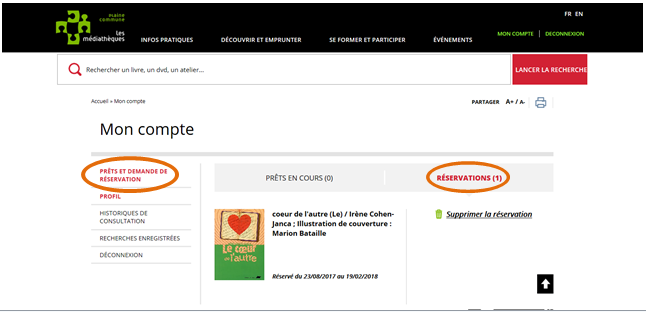Image
Le site des médiathèques évolue...
Texte
Découvrez les nouvelles fonctionnalités via ce court tutoriel
Please enter the nine numbers on your library card and your password.

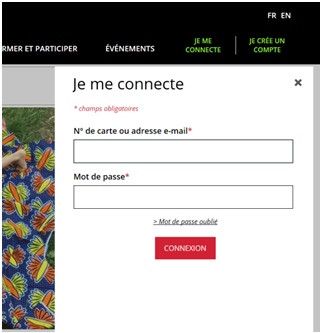
The search bar is available on any page of the website. Use words, as you would do on the Internet.

You can also use filters to narrow your search.
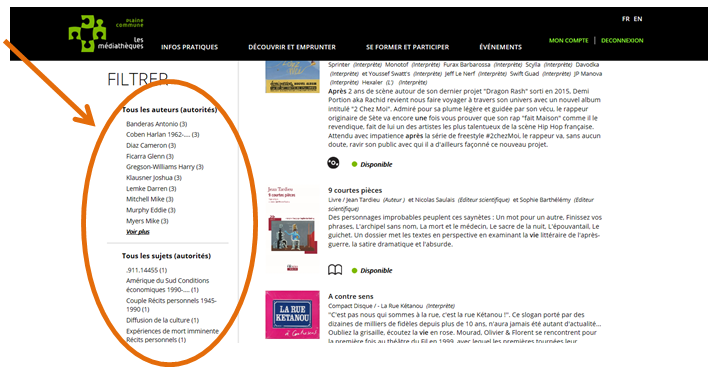
Click on the document title or image to select the document you would like to book.
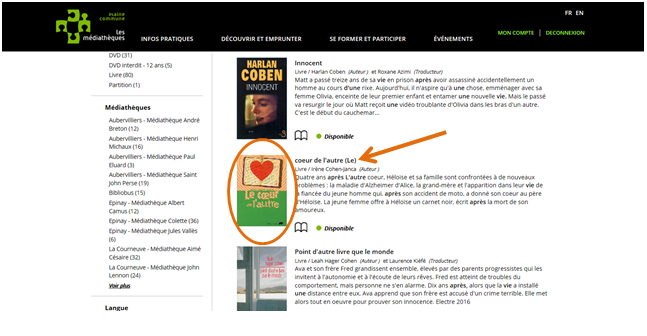
When the document details are displayed, click on “réserver en ligne”.

A window opens: choose where you would like to collect the document and click on “réserver”.


Your reservation is now taken into account.
You will be informed by text message, or email, when your document is available. You can find your booking list on the page Mon compte (you can cancel your booking if you wish to).